
Following a year of increased numbers of people working from home (WFH), due to the COVID-19 pandemic, more employers are turning to long-term remote working options for their employees.
During 2020 in the UK, 35.9 percent of the employed population did some work at home, according to a homeworking hours study from the Office for National Statistics. This number represents a 9.4 percent increase from the previous year.
Future WFH numbers are set to rise worldwide. During October 2020, Reuters revealed details from an Enterprise Technology Research (ETR) survey showing that global working from home numbers are expected to double in 2021.
With the potential of a future working landscape involving an element of home-based days or fully remote roles, setting up a space for effective work is incredibly important.
In this guide, we’re going to cover the working from home essentials you’ll need to ensure you’re staying productive and on top of your game.
Planning for Your Space
Before you dive in and start buying great products for your desk you’ll need to plan where you’ll be working from. This will depend on the space you have and whether you have a spare room or a corner of an existing living space.
However, there are a few practicalities you’ll need to account for. Will you need somewhere quiet for calls, for instance?
Once you’ve figured out where you’ll be based, consider the following:
- Does the space you’ll be in get particularly cold, or warm? Add a heater or desk fan to your list.
- Will the sun shine on your screen at a particular time of day? Position your desk according to factors such as this.
- Make a list of everything you already own, followed by the things you’ll need.
The Essentials
Planning your space and creating a list of office essentials can help you ensure nothing is overlooked.
Here are our top five areas to consider for your WFH essentials.
1. Desk and Chair
While working in an office, you’re sure to have an appropriate desk setup with a comfortable chair – this should be no different when you’re working from home.
Avoid any repetitive strain injuries, aches and pains by ensuring you invest in an excellent desk and chair.
2. Computer Equipment
The tech and equipment you have access to will probably depend on your working status. If you’re employed, your company will likely provide you with the following:
- Laptop or computer.
- Keyboard and a mouse.
- Second, or even third screen if your role dictates that’s what you require.
However, if you’re self-employed, these are the types of items you’ll need to purchase. As with a desk and chair, focus first on ergonomics to help avoid RSI.
3. Tech
Sign Up to Facing Everyday Challenges with Calm.
Every week, you'll get access to exclusive, members-only short lessons with practical exercises and uplifting insights. These lessons are structured to help you pause, stay grounded, and handle life’s challenges with calm and strength.
👉 Subscribe for the Weekly Calm Lessons
There are a number of other pieces of technology equipment and extras that will assist your productivity – these include:
Boost your motivation and stay driven until you achieve your goals. Learn practical, proven strategies to master motivation with the Online Course for Getting Motivated.
👉 Start Your Motivation Journey Now »
- Strong WiFi connection
- Quality headphones – for noisy neighbours and to ensure you can hear/be heard on important calls.
- Printer, plus ink or printer toner.
- Smart speaker to ask questions or play music without having to lose focus.
4. Desk Accessories
There are several accessories that could create the difference between average and great productivity for your working life.
For instance, a computer stand can help you work from a standing position and a quality desk lamp means that if inspiration strikes after dark, you can carry on working comfortably.
Consider the following to help you flourish:
- Risers for a laptop.
- Computer stand.
- Desk lamp.
- Mouse pad.
- Quality notepad and pen.
5. Extras for Comfort
Comfort could be key to ensuring you have a great experience of working from home, so here are some ideas for additions to your space to keep the wheels in motion:
- Comfortable chair/area.
- Office furniture/filing cabinets.
- Quality water bottle.
- Light therapy lamp.
- Plants.
Inspired to update your home office? It’s time to get organized and create a space for working from home productivity and success.
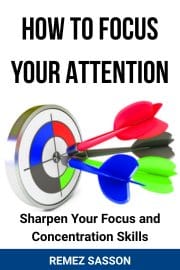
Sharpen Your Mind and Master the Power of Concentration.
Discover How Train Your Mind to Focus