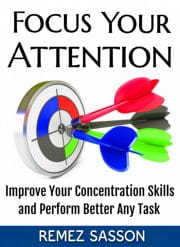There can be many reasons as to why you think it is important to clean up your messy digital life. Luckily, there is great software available to help you with this.
Most of us learn as children to clean our rooms, tidy our desks, donate or throw out items we no longer need or want, and store our physical belongings.
However, as adults, many of us never learned how to do the same thing with our digital content. It’s no surprise we never found out how? There aren’t so many people teaching how to achieve this.
Browse our online courses on meditation, positive thinking, overcoming procrastination, confidence, and freedom from distractions.
However, having the right tips to improve your work-life balance does the trick in most instances. If you enjoy a good purge and have a cluttered digital life, making use of tested software with proper planning is a great way to go.
Email Management Tools to Clear and Manage Your Inbox
Many people struggle with email clutter when attempting to clean up their digital lives, and we all know how a cluttered inbox can wreak havoc on our productivity levels.
When you have thousands of unread messages and even more opened ones that require your attention, you are afraid to delete anything because you don’t know which ones contain critical information.
This is fine for a while until it becomes a monstrous cycle that you can’t break, and you finally give up and get a new email address to begin again.
You can manage your emails with tools like Xgenplus, Dynamo.ai, Outpost Email Management software. There is so much software to choose from which is astounding in doing their job. Find the best software to help you on www.saasgenius.com.

Cloud Storage Software to Keep Your Photos in Order
There are many ways to keep your mental health in check and tidying up a messy digital life is one.
You could be on vacation or having a great hair day, but when you go to take that selfie, the notification pops up along with the message “storage full.”
Saving your photos on a cloud drive instead of keeping them all on your phone is a great way to keep your photos organized. DropBox, OneDrive, and Google Drive are all good options for storing photos and other documents.
Sharing images via social media or email is also a good option because they remain in the application’s database. By retaining image quality, Instagram, Tik Tok, and Twitter have established themselves as top choices.
Mobile Device Software Features to Optimize Notifications Experience
Turn off non-essential smartphone notifications. Examine the notification settings for each app you use and make sure you’re only receiving the most important ones.
This essentially means saying goodbye to a large number of social media notifications.
These (usually insignificant) notifications drain your device’s battery and disrupt your thought process; removing them allows you to focus better on the task at hand and gives you enough juice on your device to finish it.
By optimizing your notifications, your mobile device stays organized for productive use.
Screen Time Reduction Software to Boost Productivity
A growing body of research suggests that screen time isn’t good for us, and it’s certainly a drain on productivity. At best, it’s an opportunity cost: instead of being distracted by fairly meaningless content on a screen, you could be doing or learning something else.
Screen time monitoring apps can help you figure out what you’re doing and how much time you’re spending on your phone. After that, reduce your use of non-essential screens.